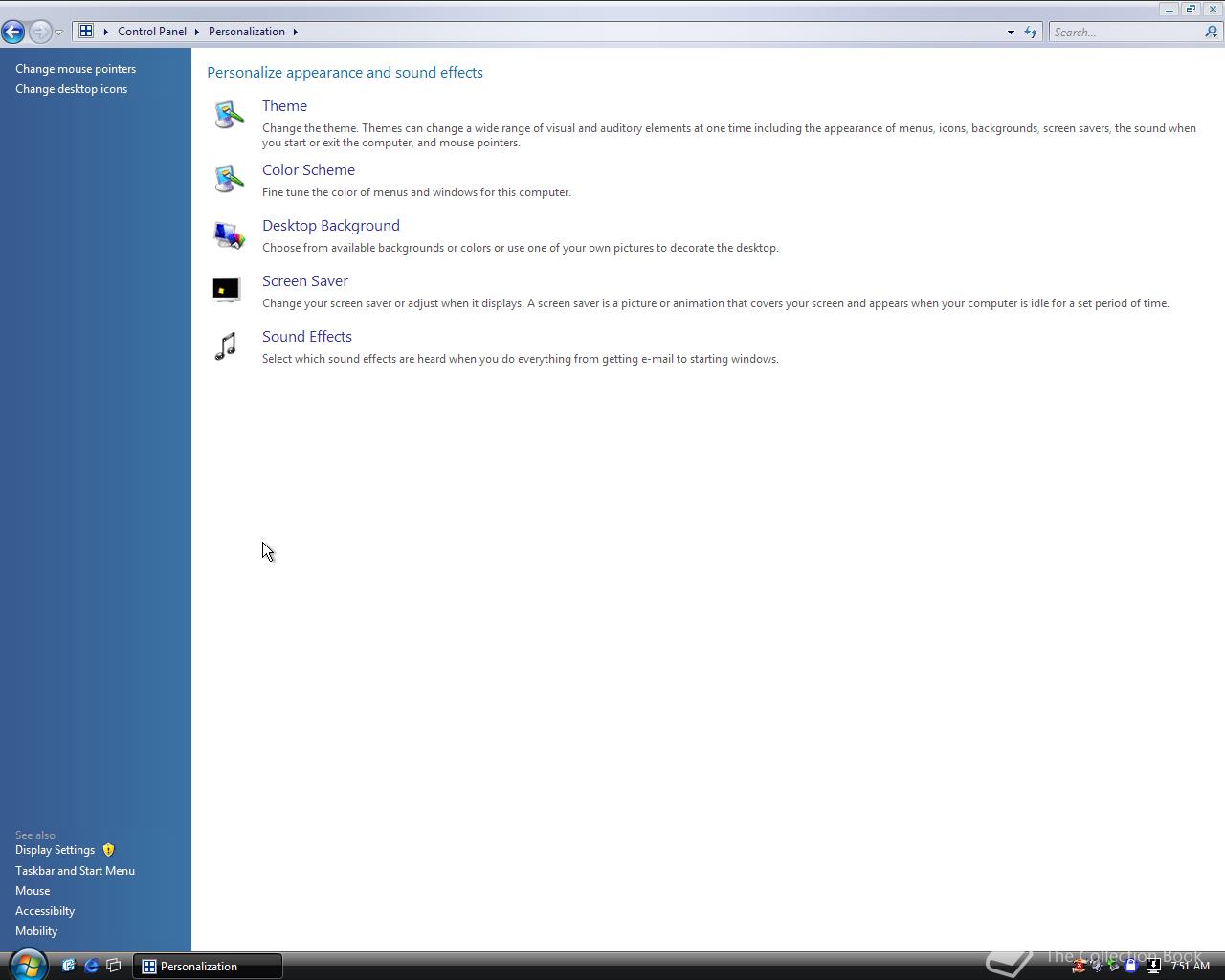| Full buildtag |
6.0.5259.0 (winmain_idx02.051113-2100) |
| BIOS date |
14/11/2005 |
| Timebomb |
31/05/2006 (+198 days) |
| Product Key |
TGX39-HB48W-R29DH-6BVKB-3XFDW |
Notes
This build introduced some changes the Setup, UI and applications.
Setup has now a more final Vista look while the contents remains the same as from the older builds.
After installation the OOBE starts, during it asks your for an user account, computer name, wallpaper, security settings and time zone.
It then reboots and automatically logs you in.
The login screen remains the same as the previous build.
But the theme has been updated, it now uses the Windows Orb and the start menu layout is more like the final one, the theme is called Aero as in previous build.
The UAP (or User Account Control as we know it) asks you if you want to continue for any administrative task.
System Properties is no longer using an control panel applet but an full page in the Control Panel.
Category view remains unchanged but there are some new options included.
When using the Control Panel in Classic View you can see that some icons have been updated, new applications are included or renamed, such as File and Printer Sharing, Peer-to-Peer -> People Near Me, Performance Center, Personalization, Speech Recognition, Windows AntiSpyware, Auxiliary Display -> Windows SideShow.
Most options remained the same but Security Center has been modified.
In the Personalization which is new, you can select a different theme, change the color scheme, background, screensaver and sound. It used to be in the Display Properties, but is now more user friendly.
Windows AntiSpyware (later Windows Defender) is a anti-spyware, malware application.
Windows Explorer has an library option which display's all files in the documents, music and images.
Explorer for the hard-drive and file properties remain the same.
Some of the included applications are updated.
Windows Media Player 11 has now the title bar on as default and the bottom bar is black, Windows Calander updated the UI.
A new application is the Memory Diagnostic Tool, which checks the RAM for faults, also newly introcuded is the System Information which display's the edition now as Microsoft Windows Vista Version 2005.
There are server enhancements to Internet Explorer 11 core, which display's more modern webpage correctly and introcuded the Phishing Filter which checks websites if it is safe.
Outlook Express has been renamed to Windows Mail and now carries version 7.
Windows Media Center is now functioning again, still at Version 2005 with Update Rollup 2.
Hash
MD5: C235DDF8919D2111A927849E959F98A5
Screenshots (190)
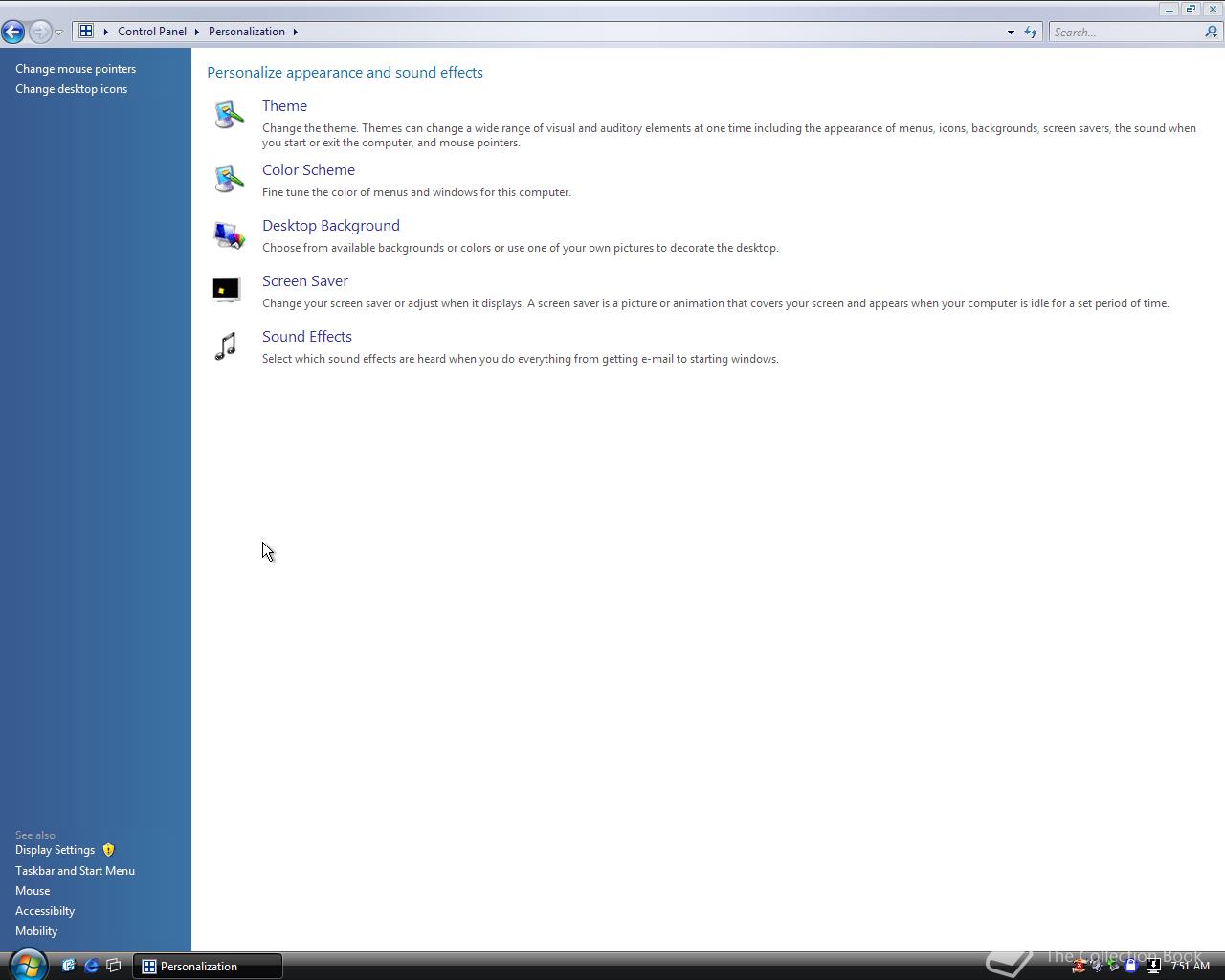


There are more images available in the gallery.