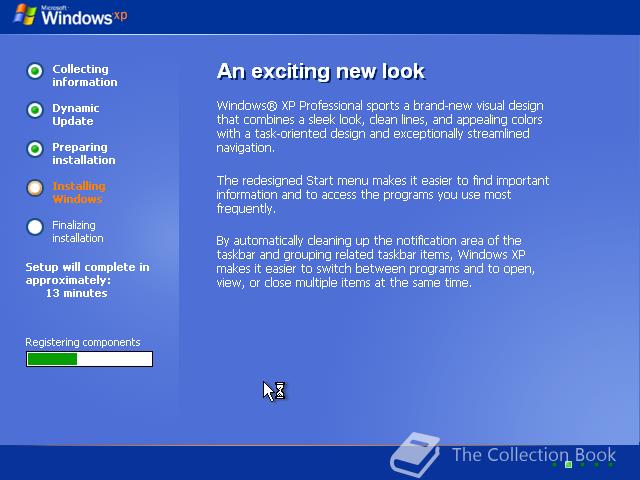| Full buildtag |
6.0.3713.0 (Lab06_N.021113-1841) |
| BIOS date |
14/11/2002 |
| Timebomb |
09/11/2003 (+360 days) |
| Product Key |
CKY24-Q8QRH-X3KMR-C6BCY-T847Y |
Notes
In this build the Sidebar is enabled by default.
The Control Panel does not have a classic view and in the options the icons are missing, so the Control Panel is limited.
In the Explorer the animated details view at the top is now static with a smaller icon, the left bar also doesn't contain options besides the ''Find''.
Windows Media Player has been updated to version 9, it also includes a Desktop Manager, which enables the use of 4 desktops you can switch between them with
win+1/2/3/4, all feature a different wallpaper by default.
Enable Media Center:
Open
Add/Remove Windows Components in the
Add or Remove Programs and tick
Freestyle, point the location to
D:\i386 and reboot.
This version of Media Center opens and works, but it crashes often while using.
It also contains a
mytvapp.container which is an Avalon based application for Media Center, which opens in Internet Explorer.
Enable Tablet PC:
Open
Add/Remove Windows Components in the
Add or Remove Programs and tick
Tablet PC.
It includes the on-screen keyboard, tutorials, Sticky Notes and Windows Journal (won't start).
MyTVapp
This build includes the MyTVapp, it is an application for recording and watching TV.
It application is a Avalon container which is opened in Internet Explorer.
Start Page Launcher
Download the Start Page Launcher made by Stanimir Stoyanov: http://www.thecollectionbook.info/downloads/WinLonghornStartPageLauncher.zip
To run it locally name your machine
SHELLTEST and create a folder on your
C:\ drive called
scratch with a folder inside it called
ewad.
In that folder place the
OOBE.XML provided or add your own lines to it.
Share the folder
scratch.
Now just run
StartPage.exe.
Hash
MD5: 98EEB78459E04F50829ABEE7D69D94FC
Screenshots (155)
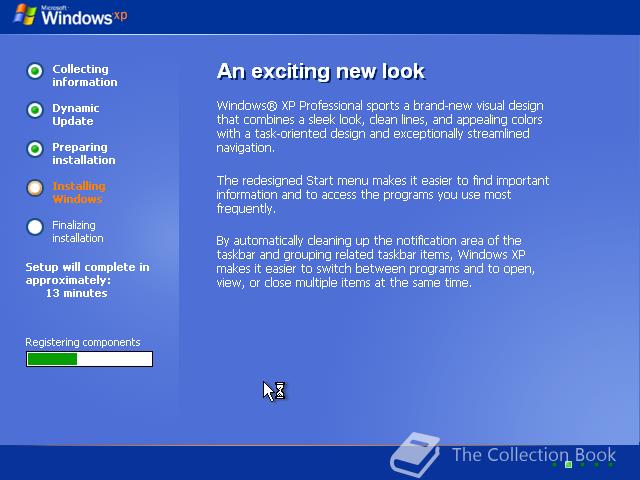


There are more images available in the gallery.