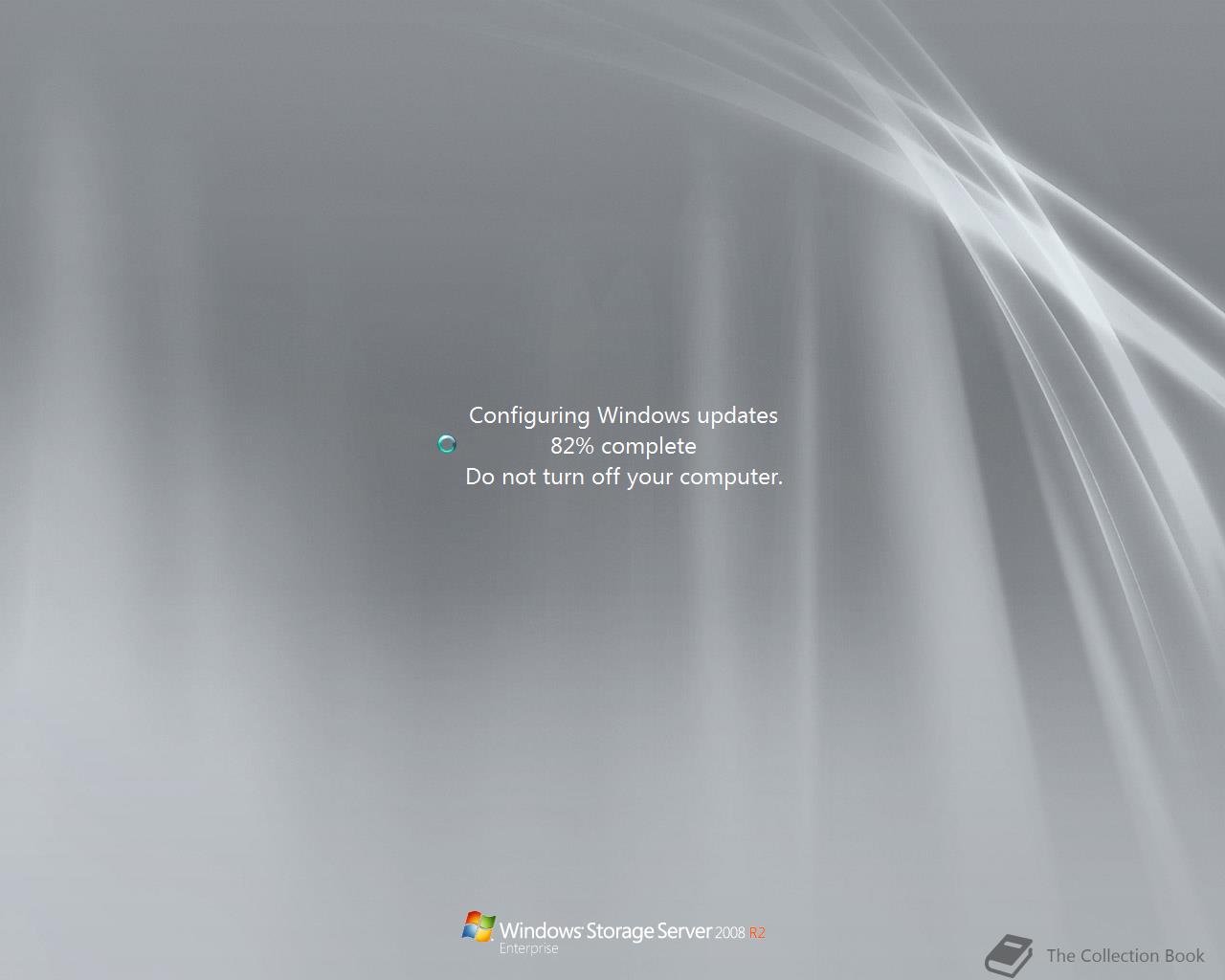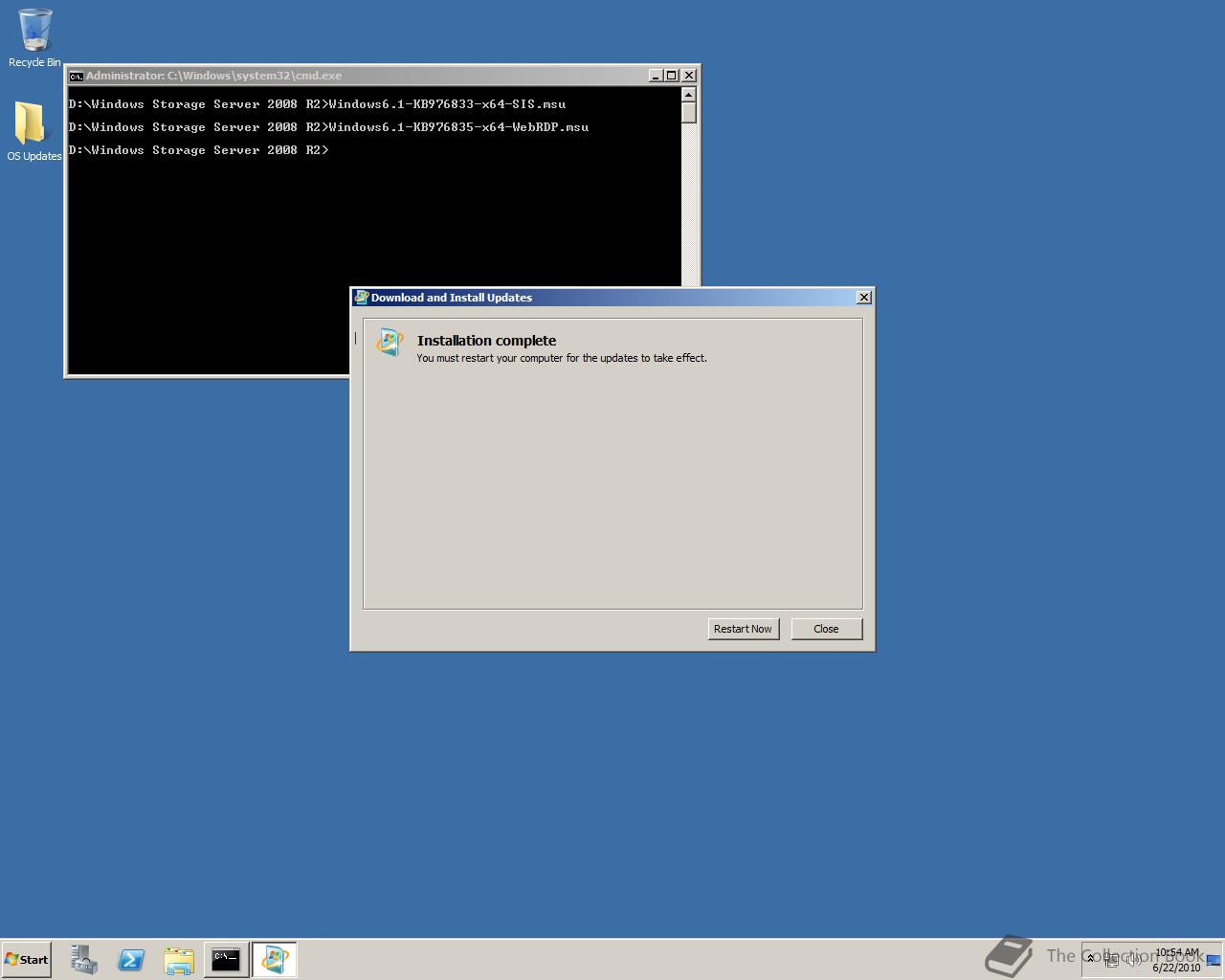| Full buildtag |
6.1.7600.16428 (win7_gdr_oob_zamfir_release(wmbla).100621-2237) |
| Based |
6.1.7600.16385 (win7_rtm.090713-1255) |
| BIOS date |
22/06/2010 |
| Product Key |
n/a |
Hash
x64
SHA-1
English: 923781E9DF044D4526AD05CB7976744F6B8EDE4F
x64 iSCSI Target
SHA-1
English: 979DF8DFB033E0ABAEF7412C583B0DAC27AD4832
Fixes
Installation
Windows Storage Server 2008 R2 is an add-on for Windows Server 2008 R2.
Depending on which SKU you have installed you can install the Storage SKU.
Workgroup and Standard can be installed on Windows Server 2008 R2 Standard.
Enterprise can be installed on Windows Server 2008 R2 Enterprise.
Before installing the
.MSU files you need to do the following to have a succesfull installation.
- Install .NET Framework 3.5.1.
- Enable the running of PowerShell scripts.
- Install OS Updates.
- Install Storage Server 2008 R2.
Install .NET Framework 3.5.1
Open the Server Manager.
Click on
Add Features and only select
.NET Framework 3.5.1.
Enable the running of PowerShell scripts
Open PowerShell and type
Set-ExecutionPolicy Unrestricted then confirm with
Y.
Install OS Updates
Create a folder on your desktop with anyname (OS Updates for example).
Copy all files from the
\OS Updates on the Compact Disc to that folder.
Copy the code from below and save it as
.CMD or
.BAT in that same folder.
Double-click on that file and let it run, after it press any key to restart.
Script:
@echo off
for /f %%A in ('dir /b *.msu') do (
echo Now installing: %%A
C:\Windows\system32\wusa.exe %%A /quiet /norestart
)
echo We're done! Press any key to restart&pause>nul
shutdown.exe /r /t 0
Install Storage Server 2008 R2
On the Compact Disc in the
\Windows Storage Server 2008 R2 folder run the following files.
Windows6.1-KB976833-x64-SIS.msu
Windows6.1-KB976835-x64-WebRDP.msu
Windows6.1-KB976836-x64-OOBE.msu
Then run 1 of the remaining files to install the correct branding.
Windows6.1-KB982048-x64-WorkgroupBranding.MSU
Windows6.1-KB982049-x64-StandardBranding.MSU
Windows6.1-KB982050-x64-EnterpriseBranding.MSU
Screenshots (33)

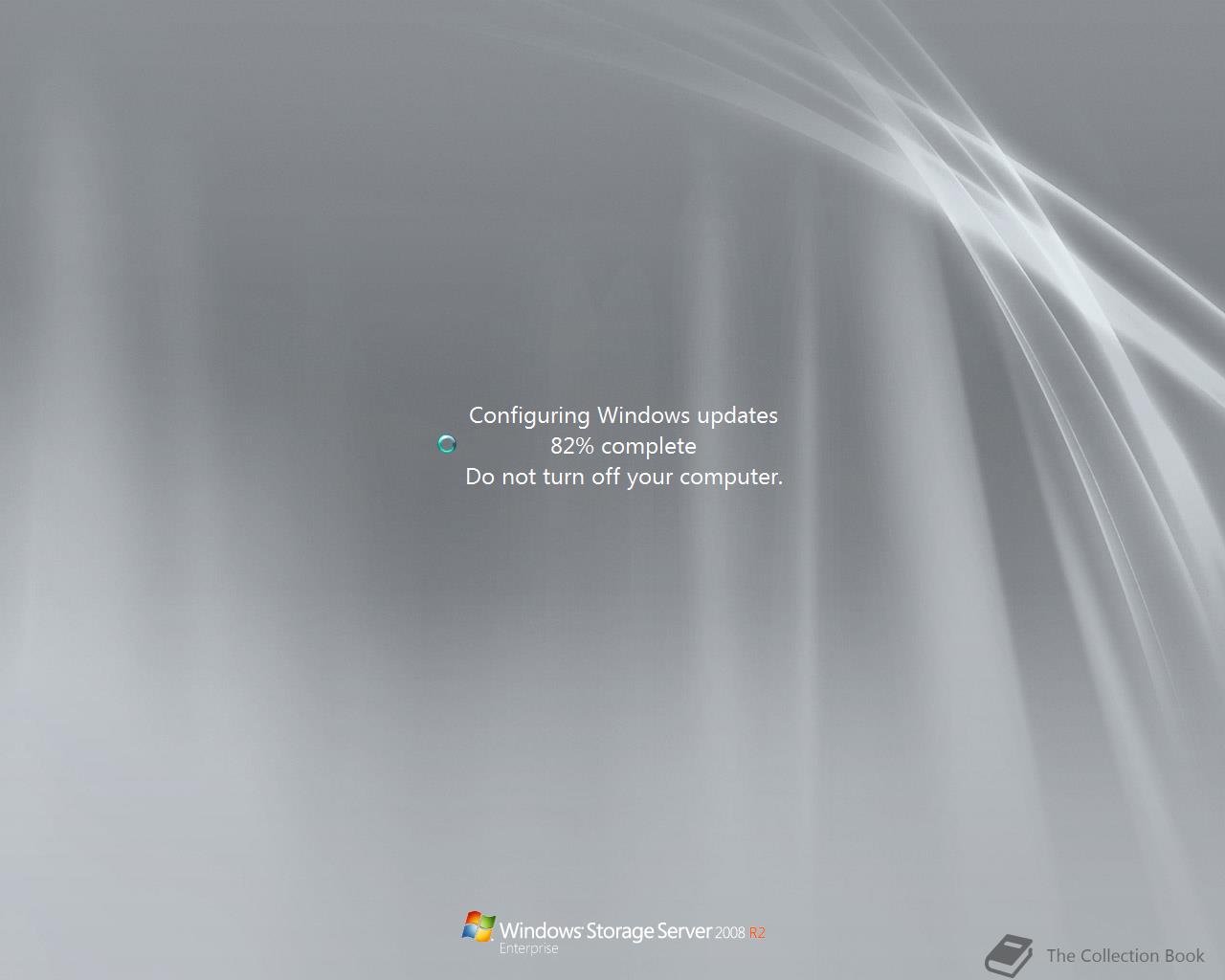
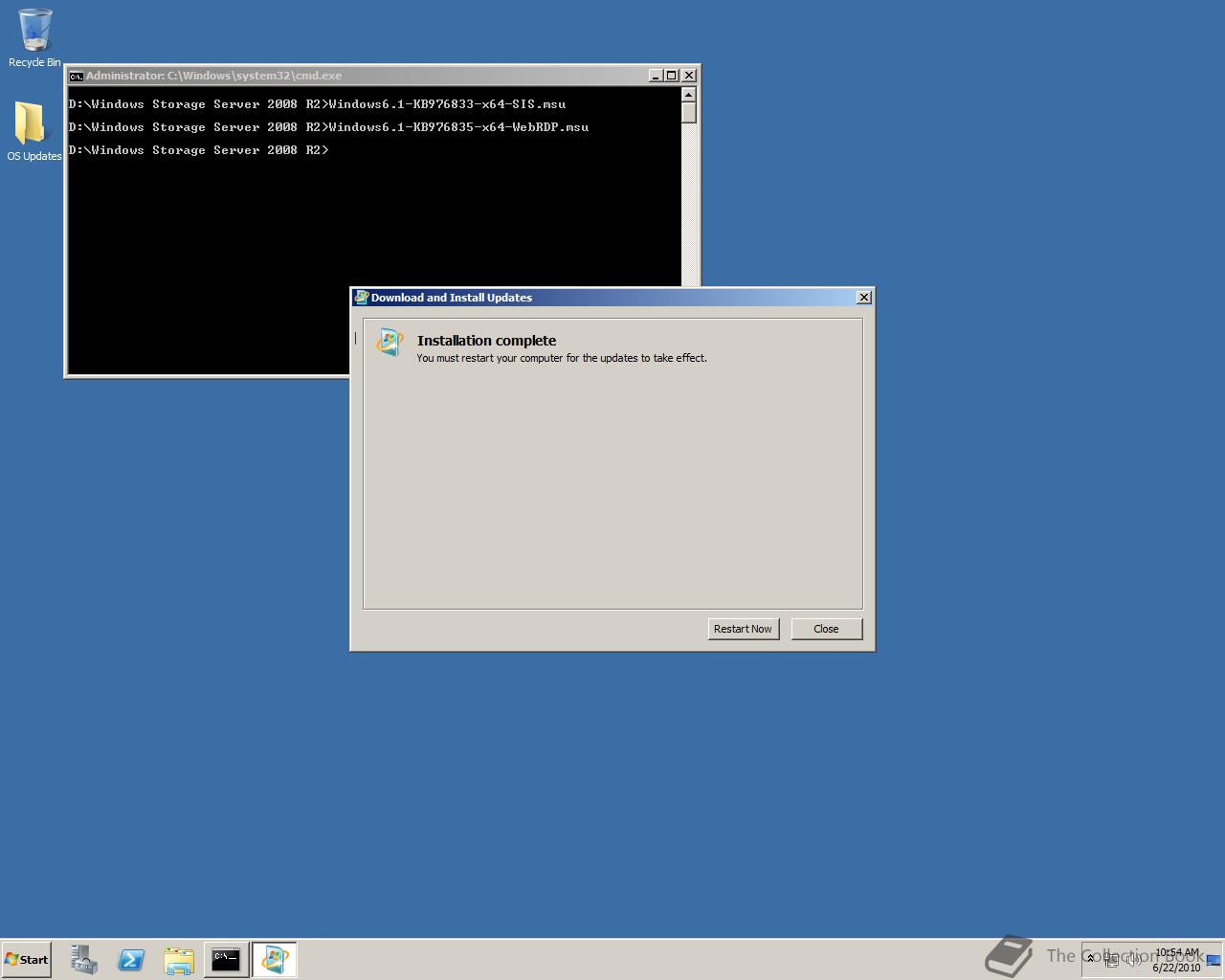
There are more images available in the gallery.