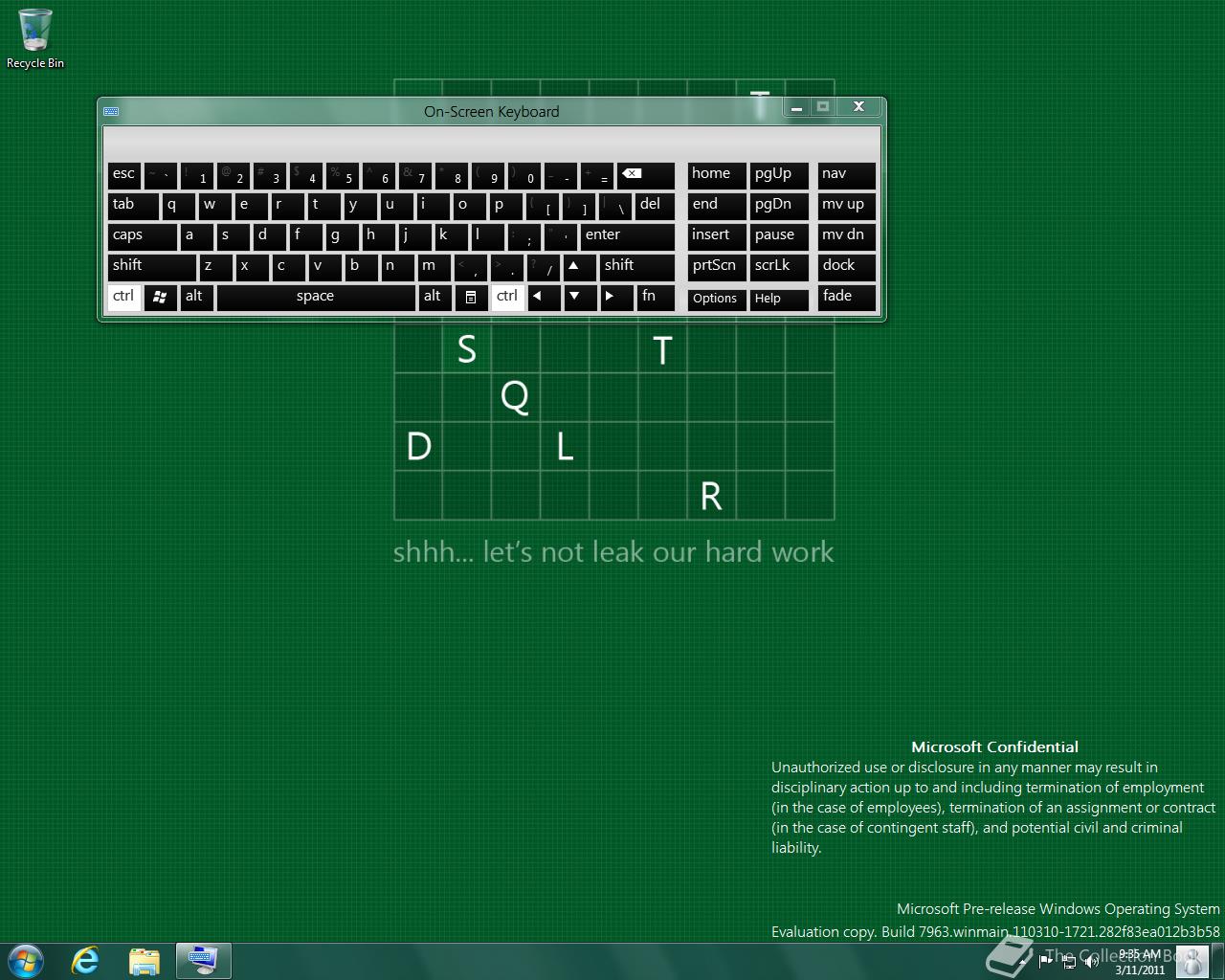| Full buildtag |
6.2.7963.0 (winmain.110310-1721) |
| BIOS date |
11/03/2011 |
| Timebomb |
01/07/2011 (+112 days) |
| Product Key |
n/a |
Hash
x64 DVD
SHA-1
English: FDB29D453A772AD24D7F3C8AD57EF290CBE16F11
SHA-1
Japanese: 307B60ACE72833B75CE8FB10B0B768FD9AB50394
x86 DVD
SHA-1
English: 12B6C2A75DBEF3E5C31EFDA39F053B3938AFAF78
SHA-1
Japanese: 74D4AF31E060FA7CEB9A29C725FB233A07958085
x64 DVD Check/Debug
SHA-1
English: F3D814D43D77F87F1FC6A56DF81619201E9404F9
x86 DVD Check/Debug
SHA-1
English: E7EFC1FE3AF81D343AA7AE9B11F1F29A58F55111
Fixes
Redpill Enabler
To unlock certain hidden features you need to run the Redpill Enabler, download it here: http://www.thecollectionbook.info/downloads/win8redpillunlocker.zip
After you run it you can use the steps below to enable the new features.
Resizer
To resize the Immersive Apps (such as
Settings and
Immersive Browser) to make them larger and full screen.
Download it here: http://www.thecollectionbook.info/downloads/win8resizer.zip
Auto Colorization
1: Copy
aero.theme from
C:\Windows\Resources\Themes to the desktop and rename it to
aero_auto.theme.
2: Edit it in notepad and add
AutoColorization=1 to the end of the
[VisualStyles] section.
3: Save it and copy it back to
C:\Windows\Resources\Themes.
4: On the desktop go to
Personalization select by
Installed Themes the
Windows 7 Theme.
Immersive Browser
Disable Aero with
Ctrl+Shift+F9 and run
C:\Program Files\Microsoft\Immersive Browser\Microsoft.ImmersiveBrowser\miexplore.exe.
Lockscreen Background
Run
control userpasswords2 then on the
Advanced tab tick the
Require users to press Ctrl+Alt+Delete box then click on
OK
Immersive Reader
Disable Aero with
Ctrl+Shift+F9 and run
C:\Program Files\Microsoft\Windows.Immersive.MoReader\moreader.exe.
Task Manager & Advanced Task Manager
Right-click on the taskbar and click
Start Task Manager
OOBE
Run
C:\Windows\System32\oobe\msoobe.exe.
Pattern Login
Set-up the pattern login via the Control Panel
Ribbon UI
Close any Explorer windows (if open) and (re)open an explorer window (Library or Computer)
Webcam Application
Disable Aero with
Ctrl+Shift+F9 and run
C:\Windows\System32\webcam.exe.
Metro Control Panel
Disable Aero with
Ctrl+Shift+F9 and run
C:\Windows\System32\SystemSettings.exe.
System Reset
Run
C:\Windows\System32\sysreset.exe.
Screenshots (238)
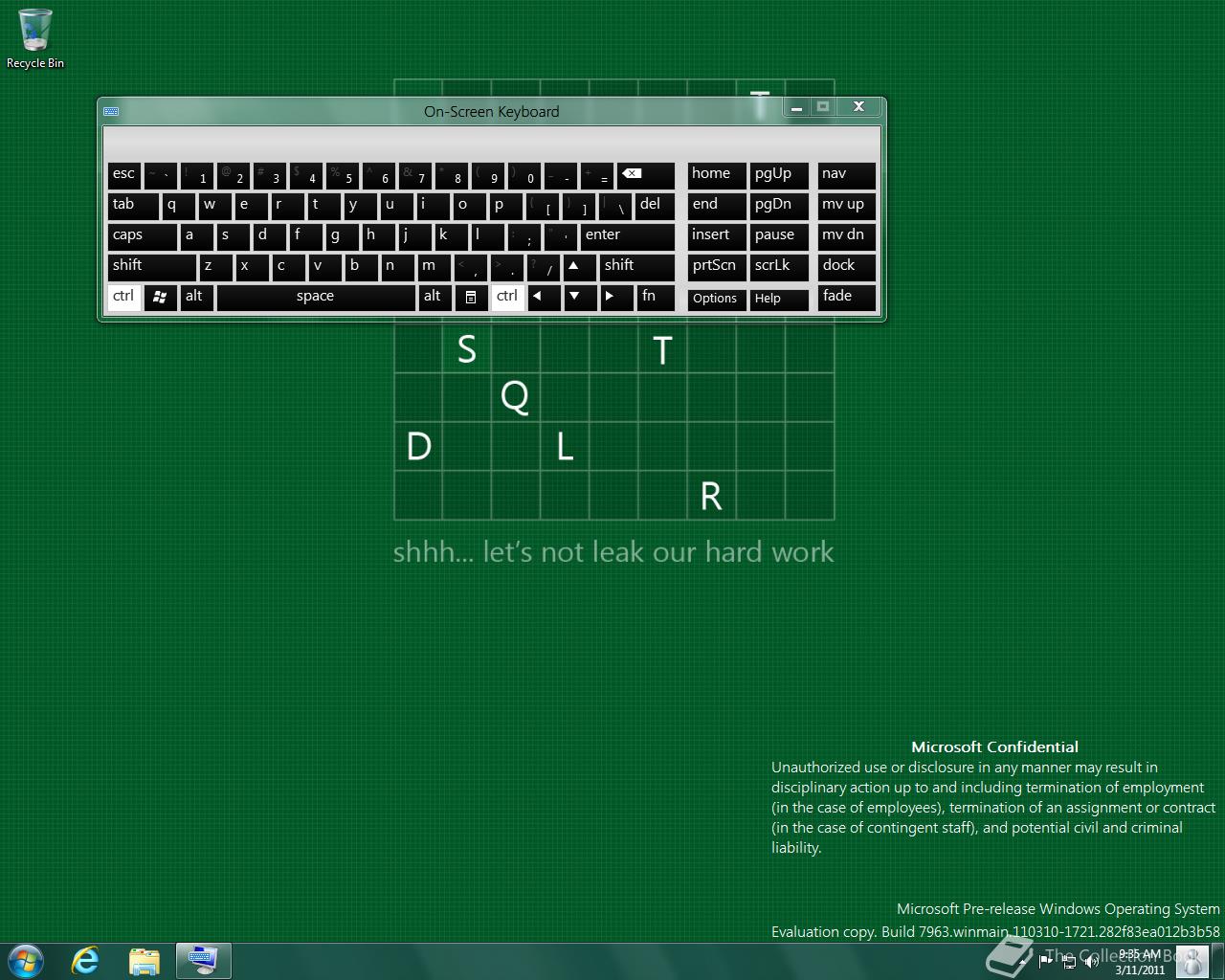


There are more images available in the gallery.