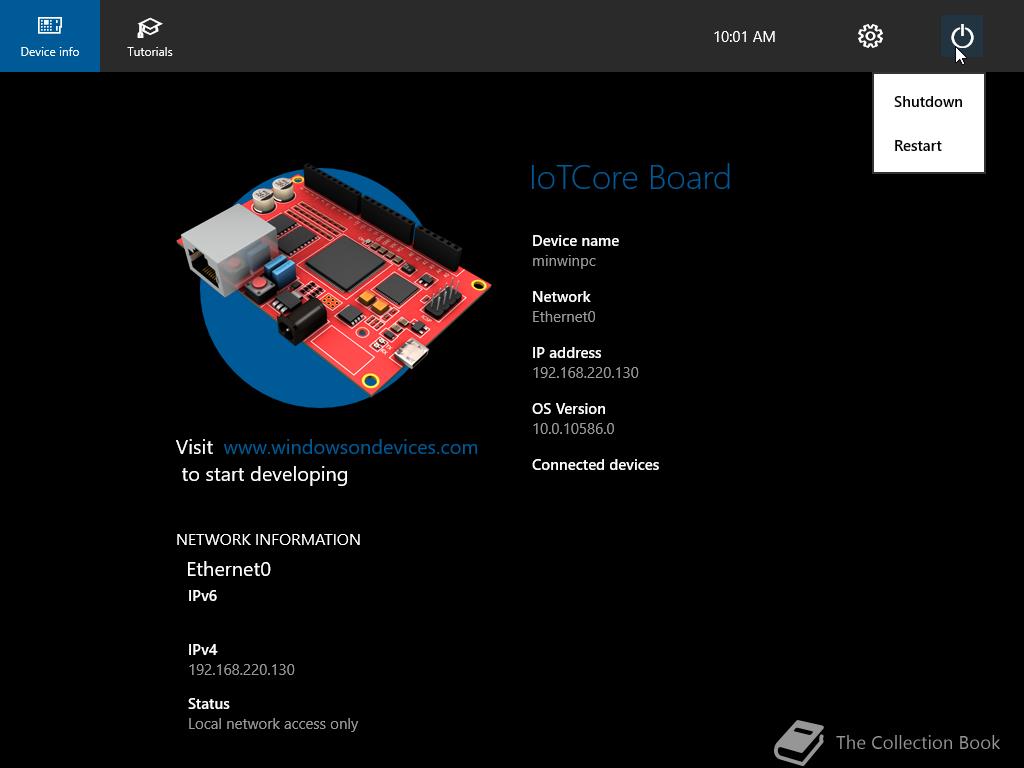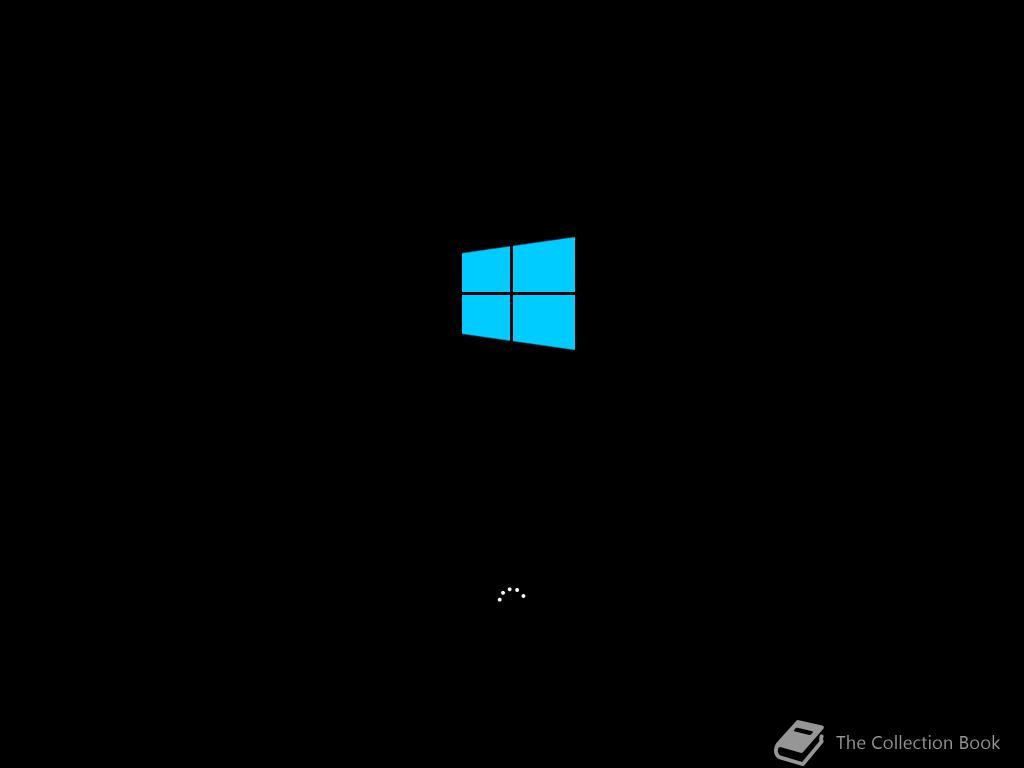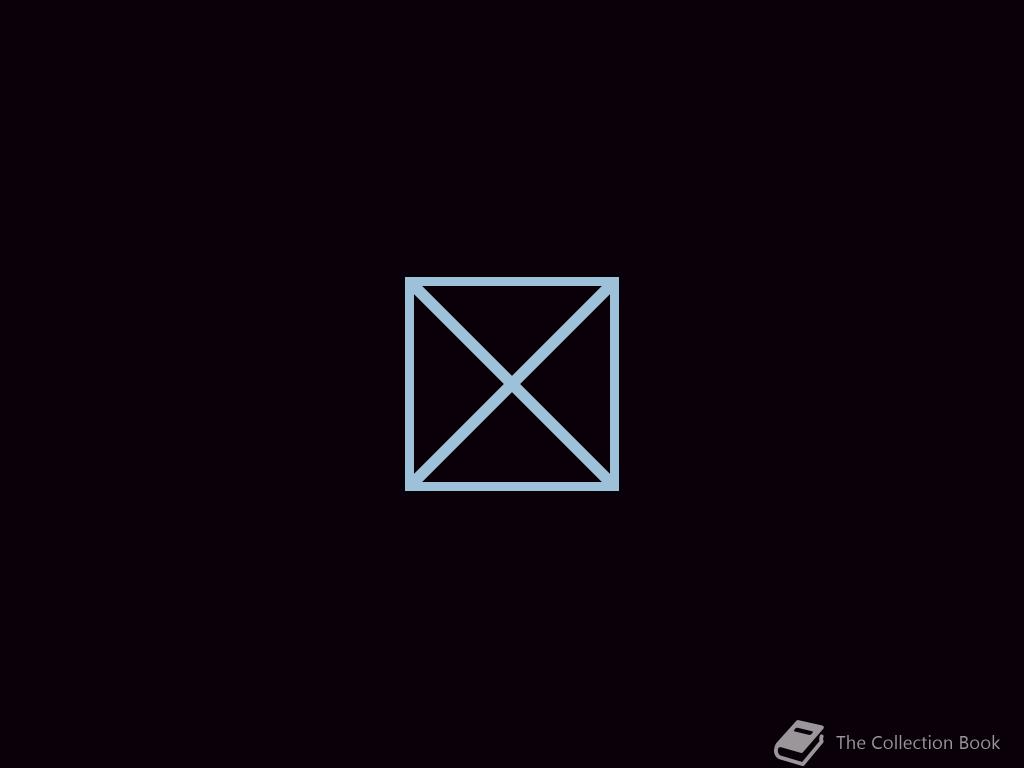| Full buildtag |
10.0.10586.0 (th2_release.151029-1700) |
| BIOS date |
30/10/2015 |
| Product Key |
n/a |
Hash
ARM Raspberry Pi II
SHA-1
Multiple Languages: B75D62D5AAA9BE35981DCF24CED85E9AA95728BD
ARM DB410c
SHA-1
Multiple Languages: F3B9349AAE2C77322194A5005D2B1C3135A08283
x86 MinnowBoard Max
SHA-1
Multiple Languages: 83A09637FDA73D31808768B9081C078E3143A4E2
Fixes
Installation
These builds are compiled images in .FFU files, these can be written to a SDCard.
Extract the .MSI from the .ISO and from the .MSI extract the .FFU file.
You can run the MinnowBoard Max inside VMWare, follow the steps below:
- Use ImgMount.exe (XDA Developers) to mount the .FFU image as .VHD (
imgmount.exe Flash.FFU, unmount via
diskmgmt.msc).
- Copy
.VHD to your Desktop.
- Create a new Virtual Machine (Windows 10), use EFI instead of BIOS.
Screenshots (10)
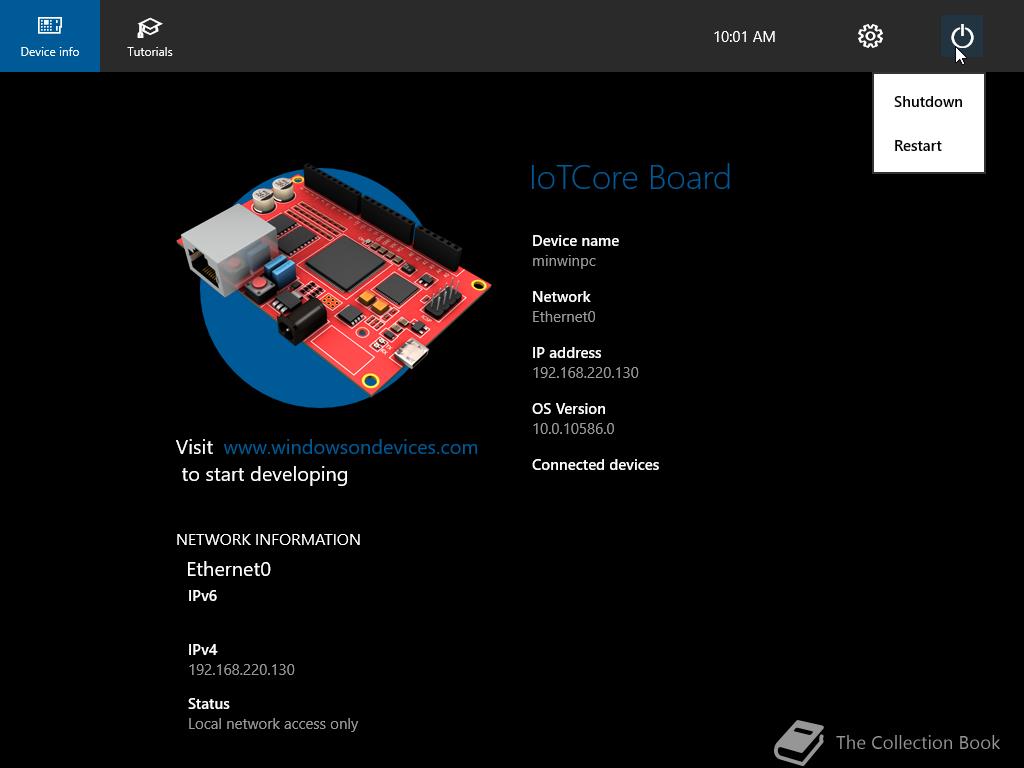
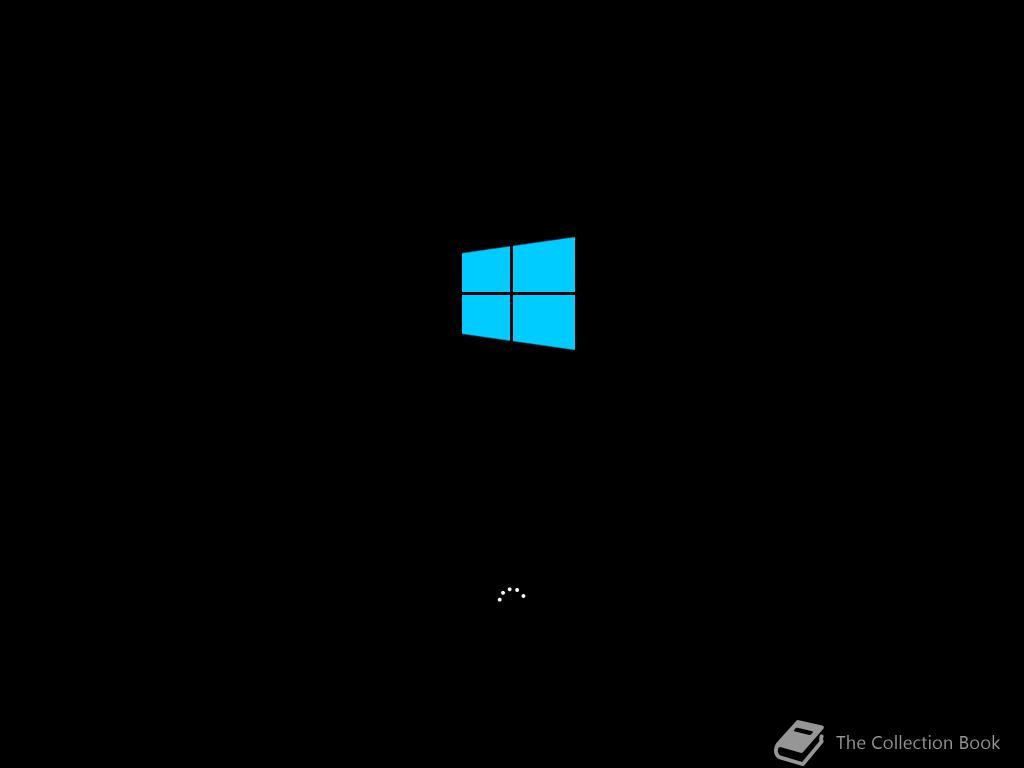
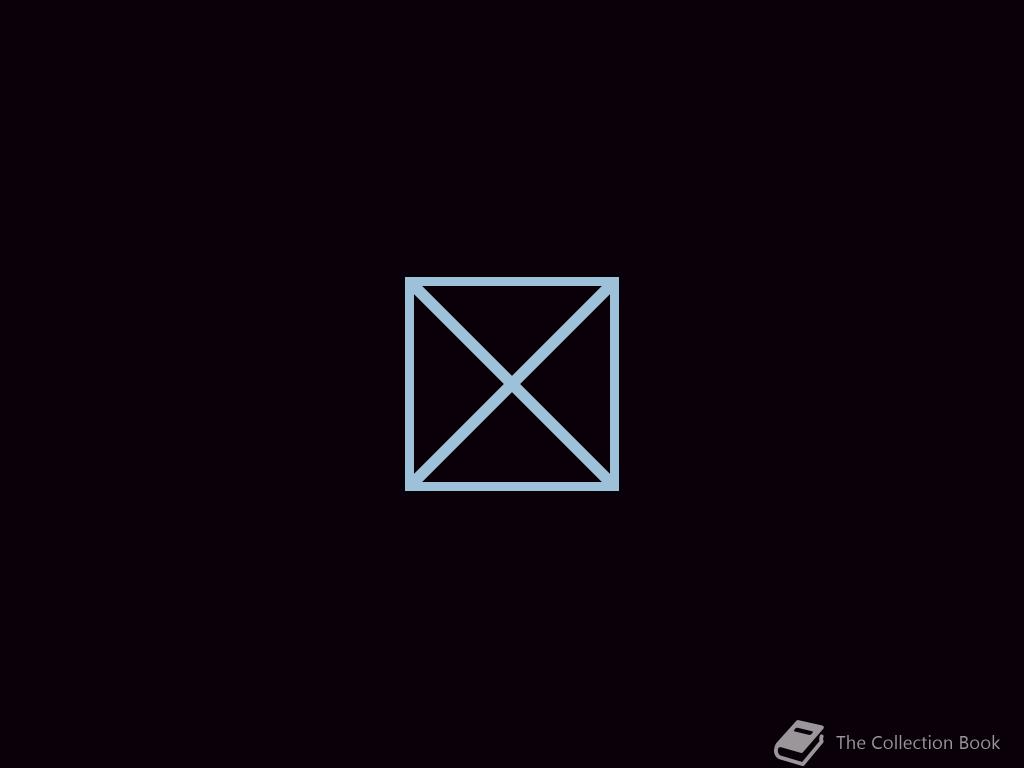
There are more images available in the gallery.