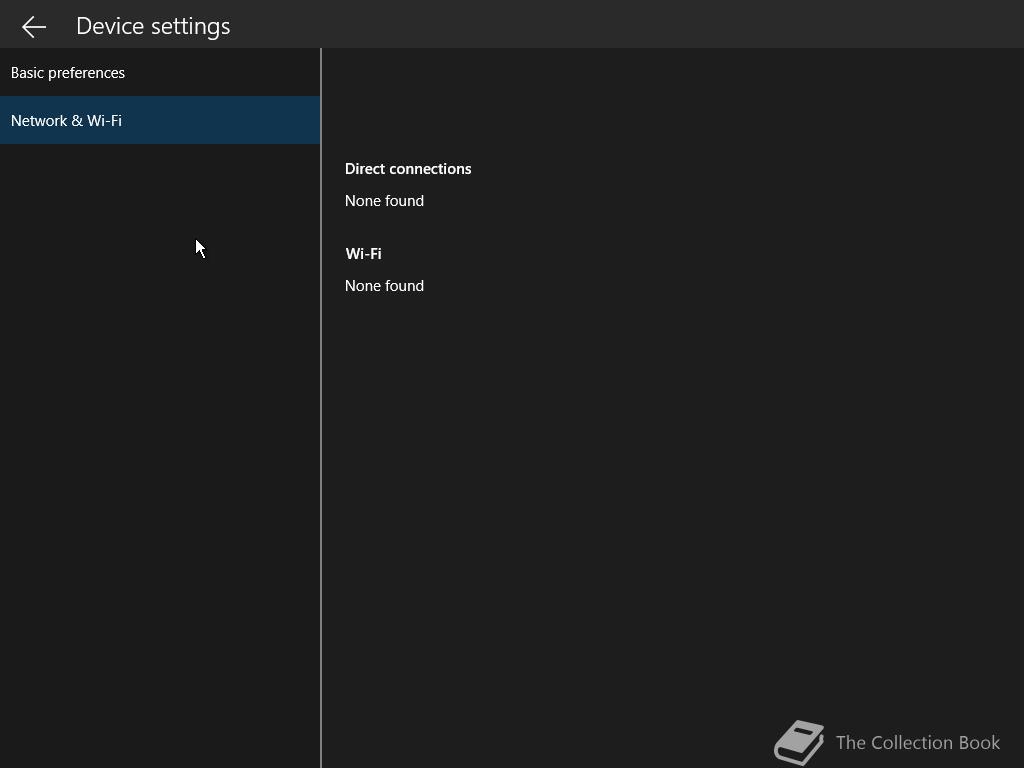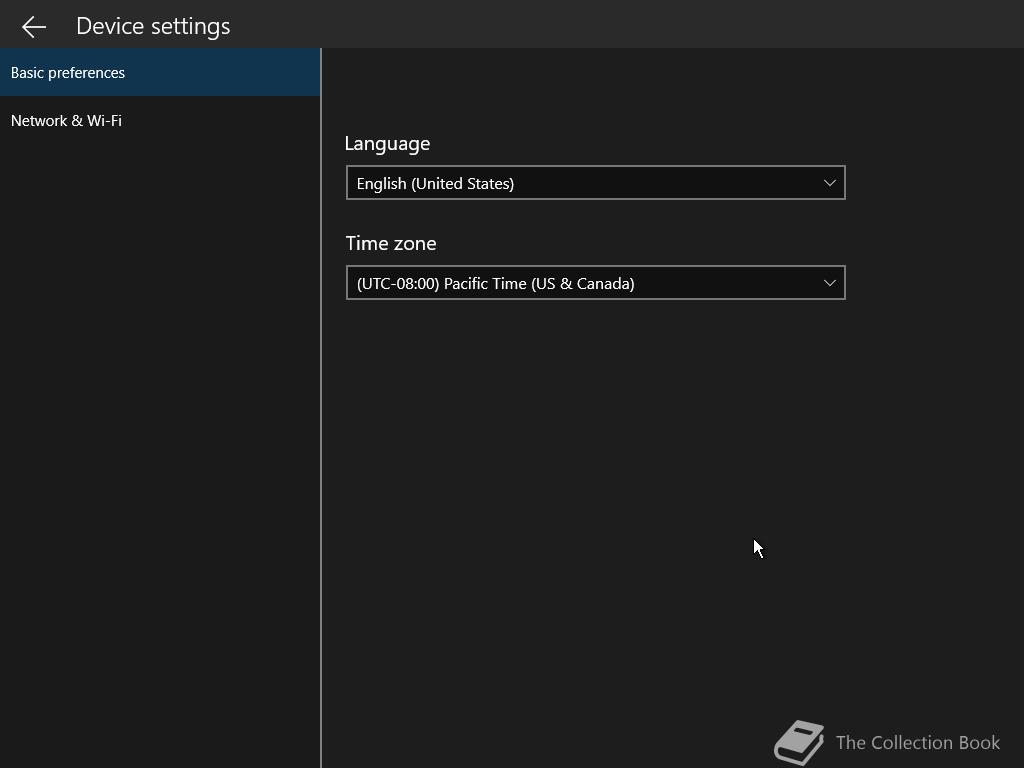| Full buildtag |
10.0.10075.0 (fbl_impressive.150425-1650) |
| BIOS date |
26/04/2015 |
| Product Key |
n/a |
Hash
ARM Raspberry Pi II
SHA-1
English: E0ADF35C3411AC0EC32D8E83BA096346857D47F0
x64 MinnowBoard Max
SHA-1
English: CF2C88515BB2CD4E67EF8CFBD755AC94C03A7A4D
Fixes
Installation
These builds are compiled images in .FFU files, these can be written to a SDCard.
You can run the MinnowBoard Max inside VMWare, follow the steps below:
- Use ImgMount.exe (XDA Developers) to mount the .FFU image as .VHD (
imgmount.exe Flash.FFU, unmount via
diskmgmt.msc).
- Copy
.VHD to your Desktop.
- Create a new Virtual Machine, use EFI instead of BIOS.
- Boot the VM (it can reboot before a succesfull boot).
Missing mouse?
Just reboot again.
Screenshots (8)

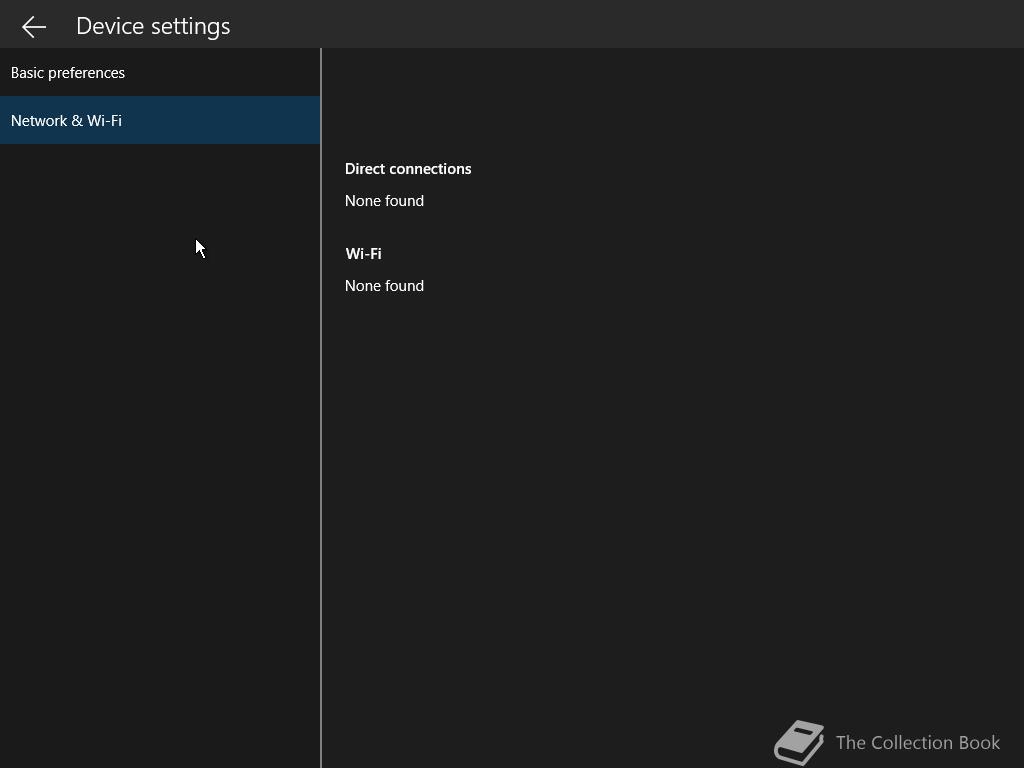
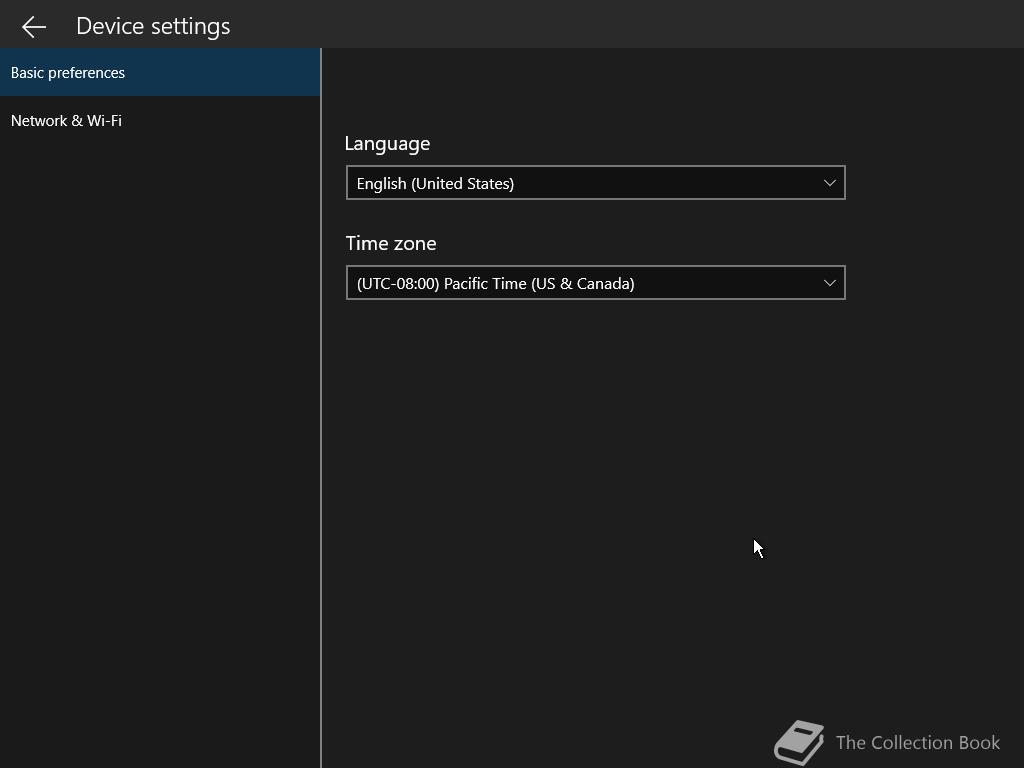
There are more images available in the gallery.