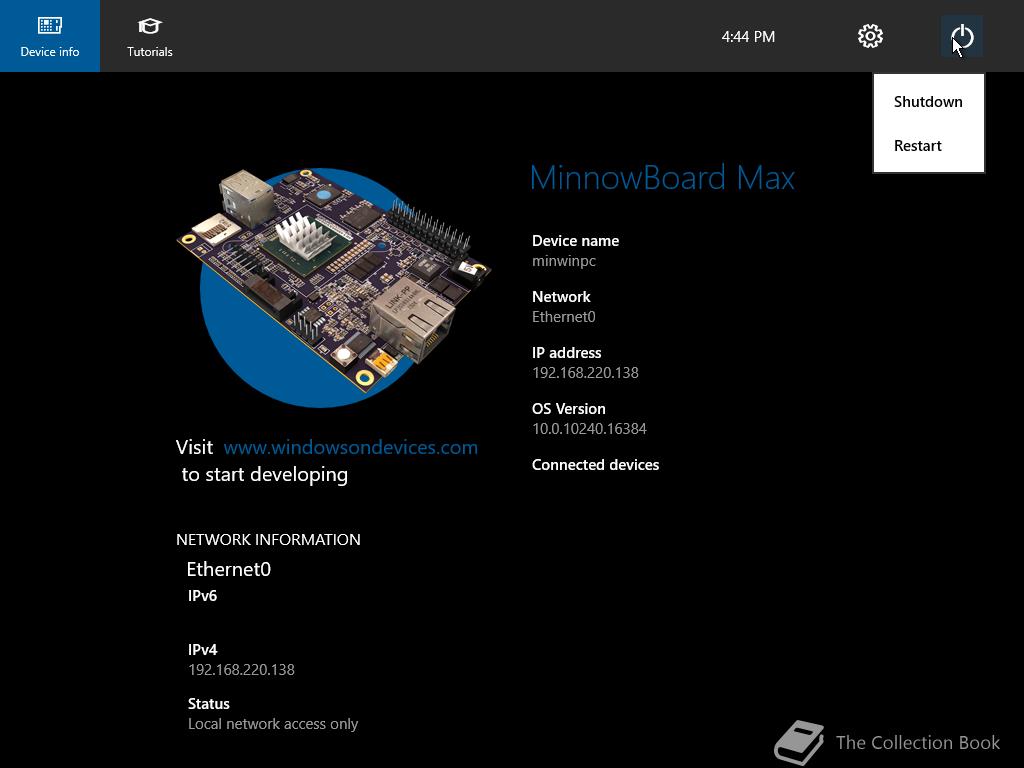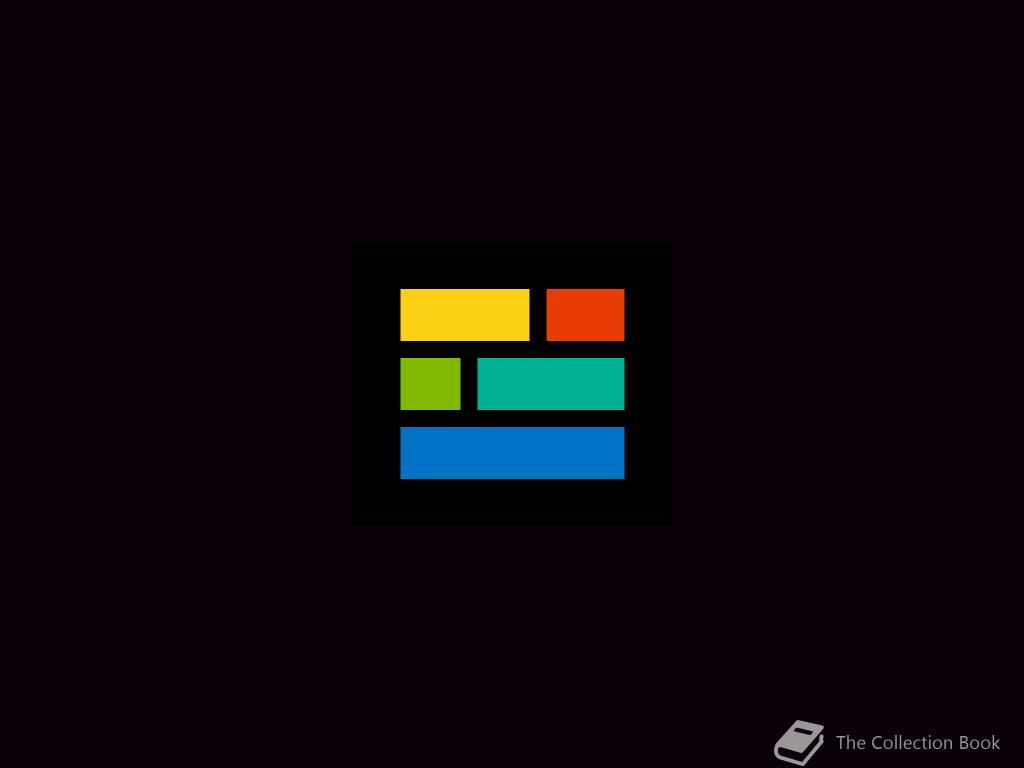| Full buildtag |
10.0.10240.16384 (th1.150709-1700) |
| BIOS date |
10/07/2015 |
| Product Key |
n/a |
Hash
ARM Raspberry Pi II
SHA-1
English: 2537BD29DA33CE59B6CE4134A817CE1265BDE6FC
x86 MinnowBoard Max
SHA-1
English: 0E1E0C650A585CCBD43019EEC6775219E8ED3526
Fixes
Installation
These builds are compiled images in .FFU files, these can be written to a SDCard.
Extract the .MSI from the .ISO and from the .MSI extract the .FFU file.
You can run the MinnowBoard Max inside VMWare, follow the steps below:
- Use ImgMount.exe (XDA Developers) to mount the .FFU image as .VHD (
imgmount.exe Flash.FFU, unmount via
diskmgmt.msc).
- Copy
.VHD to your Desktop.
- Create a new Virtual Machine (Windows 10), use EFI instead of BIOS.
Screenshots (13)
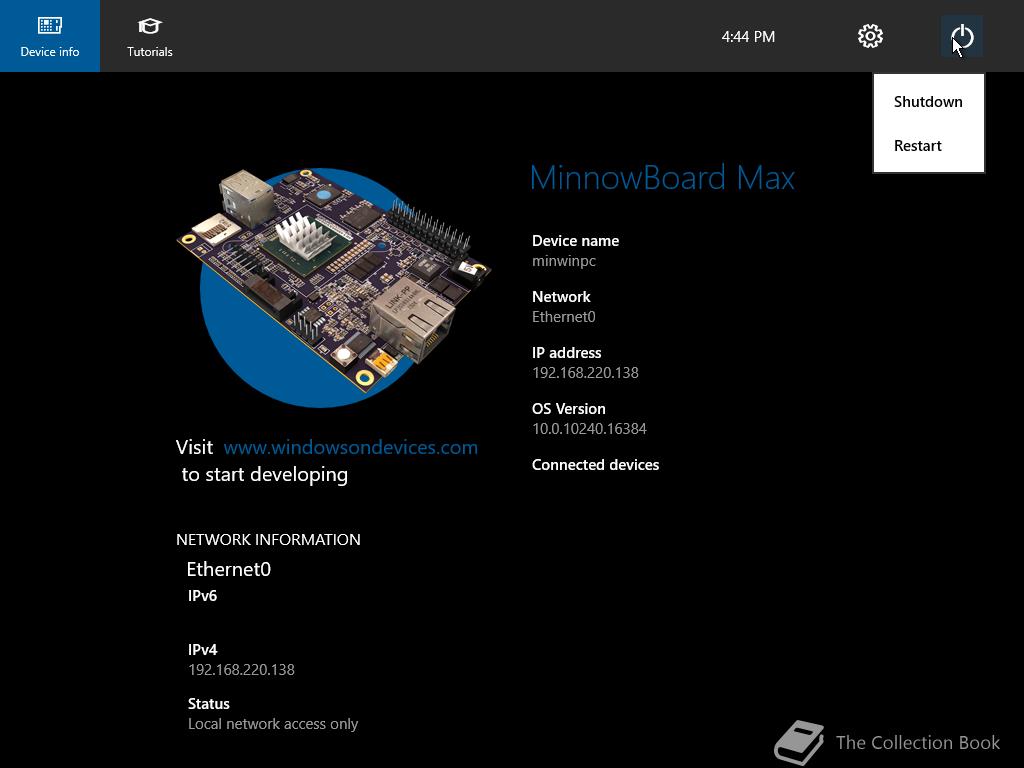

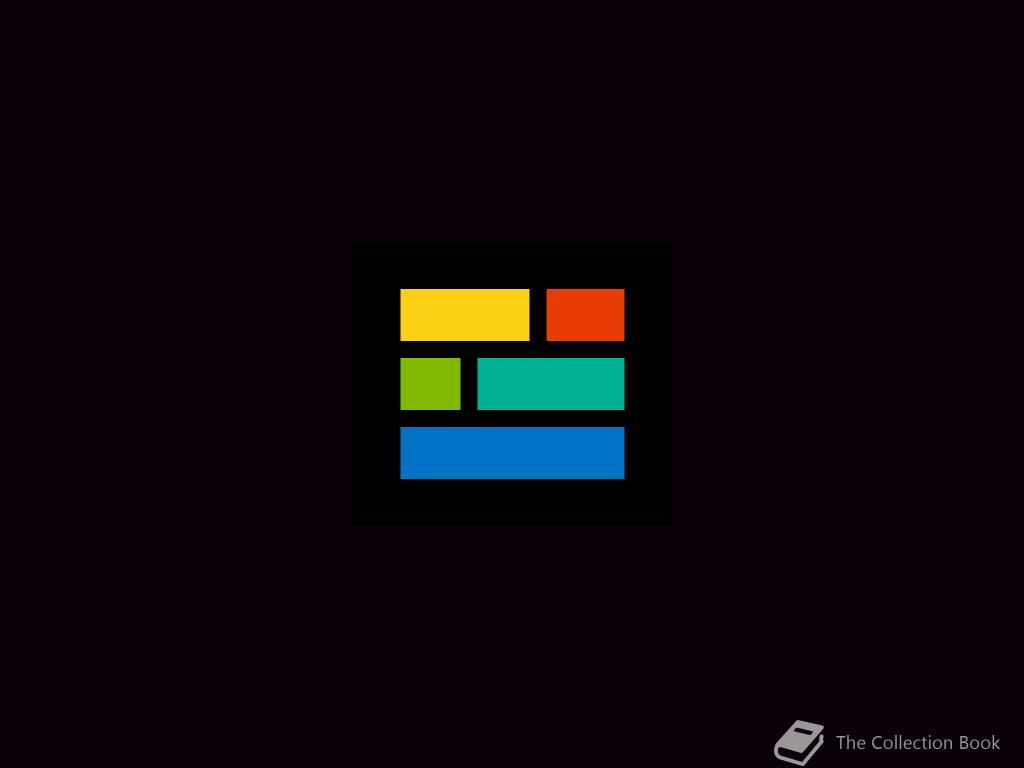
There are more images available in the gallery.