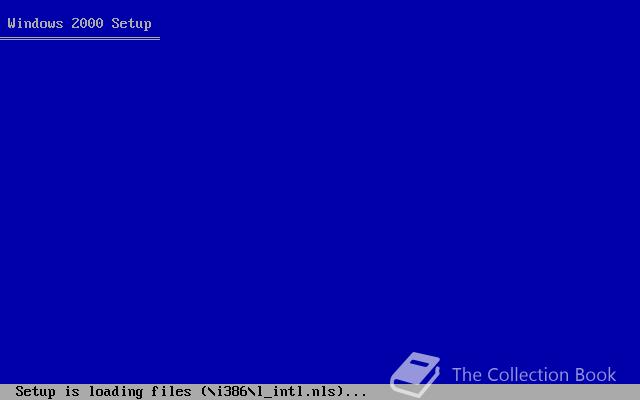| Full buildtag |
5.1.2250.1 (main.000628-2110) |
| BIOS date |
29/06/2000 |
| Timebomb |
27/09/2000 (+90 days) |
| Product Key |
n/a |
Notes
During the Setup in this build (and in the Winver dialog box after installation) it now has a Codename Whistler banner instead of the Windows 2000 one.
In this build the Login Screen has now a Windows Flag.
It includes a new Start Menu and a theme called Professional.
The Control Panel has been updated with Categories similar you can find in Windows XP RTM.
In Help and Support the File a Report page now reads Windows Whistler Beta team instead of Neptune.
You can turn off the machine again instead of Hibernating as default.
Hash
MD5: 1C09221B61774B4AF67EA09062EF4FB5
Fixes
New Start Menu
Open the Start Menu Properties by right-clicking the start button.
Then press the combination
Alt+D on the keyboard and press Apply.
Professional Theme
Right-click on the Desktop, select the
Appearance tab and then select
Professional instead of
Windows Default.
Screenshots (120)

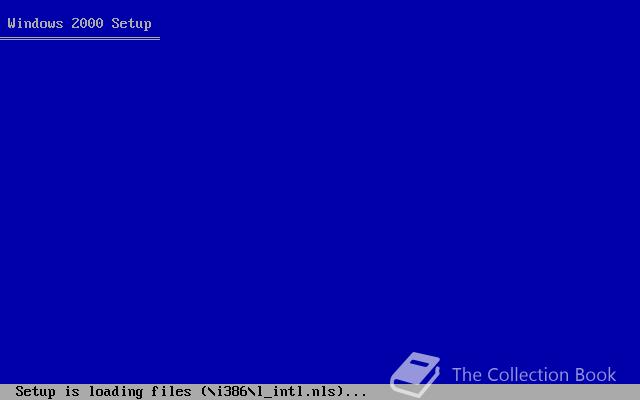

There are more images available in the gallery.